by: Eli Ungar-Sargon
It’s official. The iPad is a huge success. In its first month on the market, Apple has sold a cool 1,000,000 units. This is an impressive number, given that the device has only been available in the United States, but even more important is the fact that 12 million iPad apps have been downloaded. That’s an average of 12 apps per user in 30 days. With over 5,000 iPad apps to choose from, which apps should you download? Here is my list of the ten best iPad apps.
1. Instapeper Pro ($4.99)
You’re browsing the web and you come across a really interesting article that you’d love to read, but it’s too long. What do you do? Before Instapaper changed my life, I would either leave the browser window open, save it as a PDF, or print a physical copy of the article. None of these options were particularly appealing. Open browser windows eat up RAM, I tend to either lose or forget about PDF’s, and printing can get expensive. Enter Instapaper. After a very easy setup process, which involves opening a free account and installing a “Read Later” bookmark in your browser, you suddenly have somewhere to put all those articles you wish you could have read. Just tap the “Read Later” bookmark, and Instapaper creates an ad-free, easy-on-the-eyes version of the article that you may access at your leisure. You can even send things to it from your desktop browser. In other words, Instapaper turns the iPad into a convenient, endless stack of digital paper.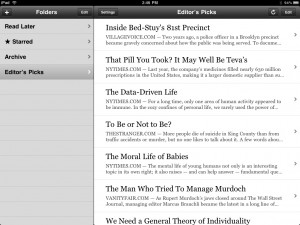
2. ABC Player (free)
If every TV station released an app as good as the ABC Player, content piracy would lose a lot of its appeal. This is exactly what digital TV should be. The app is easy to navigate either by show, or in the super-convenient calendar view and the video quality is crystal clear. Programs start streaming instantly without a single hint of buffering hiccups and the app stores the five most recent episodes of every show. There are six short embedded ads for every 45 minute episode, but with an experience this smooth, I didn’t find them objectionable. The only catch here is that the app won’t work outside of the United States. Still, as a beacon of hope for those of us who want to consume content in a responsible manner, this app deserves high praise.
3. Twitterific ($4.99)
For a Twitter app to be worth money, it needs to improve on the basic things you can already do for free in an ordinary web browser. When I first tried Tweetie for the iPhone, I felt that my three dollars had been well-spent. I had the ability to tweet easily on the go and the organization of the app made it easier to navigate my feed (Twitter apparently agrees with my assessment as they recently bought the company and are now crowning it the official Twitter app). Imagine my surprise when I downloaded Twitterific for the iPad and found that it improved my experience of Twitter even further. When navigating your feed in landscape mode, Twitterific gives you a convenient two column view, reminiscent of the way that the built-in Mail app works. But the most amazing part about Twitterific is how it handles URL’s. Tap on a URL inside a tweet and the app takes advantage of the iPad’s roomy screen to pop a browser window over the feed. And unlike the iPhone Twitter clients, the browser inside Twitterific for iPad is fast and snappy. The cherry on top here is that Twitterific now has Instapaper support, so you don’t even have to leave Twitterific to send articles to that service. I chose to upgrade to the paid version of Twitterific, because I didn’t like having ads over the top of my feed, but there aren’t any major features missing from the free version.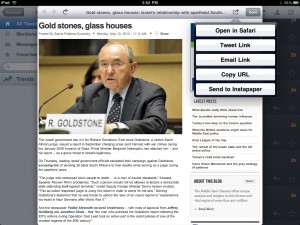
4. Kindle (free)
The iPad is a great eBook reader and with close to half a million titles available, Amazon’s Kindle Store is currently the king of the eBook hill. The user interface of the Kindle for iPad app is understated and elegant and it even allows you to highlight passages and take notes. Reading is a pleasure and the UI melts away as you find yourself just reading a book. There are multiple options for controlling the appearance of the page including an all important in-app brightness control and the ability to invert the text. A word to the wise: Before you start reading, give the iPad a quick wipe down. This is the one usage scenario where the infamous iPad fingerprints become apparent and annoying. Apple’s own iBooks app is a fine eBook reader and has some advantages over the Kindle app, but the huge Kindle library and its ability to sync flawlessly across multiple devices, makes Kindle for iPad the eBook app to beat.
5. Wikipanion (free)
More than any other app, Wikipanion makes me want to print “Don’t Panic” in big friendly letters on the front cover of my iPad’s case. If Douglas Adams could only have lived to see this day! Wikipanion is a beautiful, easy to use front end to the repository of human knowledge that is Wikipedia. The $4.99 version of this app allows you to download entries for offline reading, but I find that the free version is perfectly adequate. In landscape orientation, you even get a history tab that keeps track of all of the articles you have viewed. Wikipanion turns your iPad into a digital encyclopedia and it’s well-worth a download.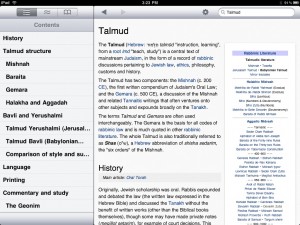
6. Netflix (free, but requires a $9.99/month subscription plan to be useful)
What if you could access thousands of ad-free movies and TV shows for a reasonable price directly on your iPad? I’m still in a slight state of shock that all of the stars aligned to make this remarkable service possible. And while the interface of the app is nothing to write home about, it is with this app that Netflix’s vision of an all-digital future is finally being realized. To access the large and ever-expanding “Watch Instantly” service, you need a $9.99 monthly subscription plan with Netflix. Once again, this app doesn’t work outside of the U.S. and streaming is not quite as smooth as it is on the ABC Player. Nevertheless, for ten dollars a month this is one hell of a service.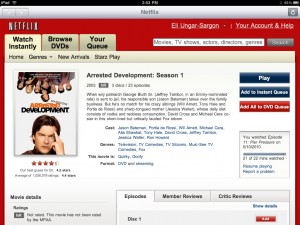
7. Sundry Notes (free)
There have been a number of note taking apps written specifically for the iPad, but none are as fully featured as Sundry Notes. This app is a wonderful utility that takes full advantage of the iPad’s capabilities. In every note you create, you have the option to type, draw, import images or PDF’s, and record audio. In addition, Sundry Notes makes it very easy to research subjects via Wikipedia, Google Scholar, and Google Books, and it even allows you to take clipping-style screen grabs from these sites to paste into your notes. As one of the great features of this app is the ability to draw directly in your notes, I recommend the use of a capacitive stylus, such as the Pogo Sketch from Ten One Design, to get the most out of Sundry Notes. It is possible to draw in Sundry with your fingers, but it’s just not as accurate. The combination of Sundry Notes and the Pogo Stylus turns the iPad into a fantastic digital notebook and students should give serious consideration to this powerful note-taking solution.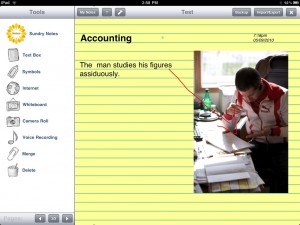
8. Yahoo Entertainment (free)
If this app is any indication, rumors of Yahoo’s demise may have been exaggerated. With a pleasing interface and brilliant design, the Yahoo Entertainment app stands out as a masterclass in iPad app creation. Yahoo Entertainment does three basic things: First, it’s a great aggregator of entertainment news. Second, it’s a really easy to use TV guide. Third, it curates entertaining and informative video clips from different sources on the web. Yahoo finally got something right. Hopefully, this app is a sign of things to come.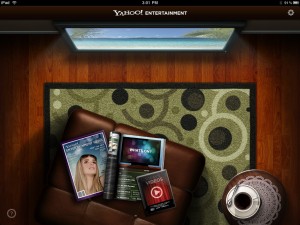
9. Air Video ($2.99)
Air Video is an app that allows you to stream video content from your desktop to your iPad. You can do this either through your local wireless network, or over the internet. The really nice thing about this app is that it handles all of the popular online video codecs, that aren’t compatible with the iPad. This includes Flash, although the file must be on your desktop’s hard drive for the app to see it. Air Video offers two efficiencies that make it well worth the money. First, you no longer need to go through the cumbersome process of transcoding video to make it work on the iPad. If it’s on your desktop computer, all you need to do is point Air Video to the file and you can watch it on the iPad. Second, if your iPad is getting full, or you bought one of the lower storage models, you no longer need to store video on the iPad itself to watch it. Air Video even offers the option to convert the video for better streaming on a slower internet connection. This takes a few minutes, but allows you to maintain the smooth streaming experience that is present on a local network. If you download a lot of video from the internet, Air Video is a no-brainer.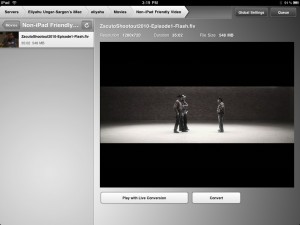
10. Plants vs. Zombies HD ($9.99)
Disclaimer: If you download this iPad game, you will lose days of your life to it. Plants vs. Zombies HD is currently the best game available for the iPad and it is totally addictive. The premise is deceptively simple. You are a home owner who is being attacked by waves of zombies that want to eat your brains. Your job is to plant vegetation to stop the zombies from getting to your front door. PvZ HD is a port of a very popular iPhone game, but it really shines on the iPad. The larger screen and snappy A4 processor make for a much better gaming experience and there is quite a bit of depth and replay value that will keep you coming back for more. Don’t say I didn’t warn you, though. This game is not for anyone who wants to be a productive member of society.
The thing that has surprised me the most about the iPad over the last month is how much I’m using it. For a 1.0 product, it has been remarkably stable and, as you can see from this list, there is no shortage of great apps written specifically for the iPad that are either free, or reasonably priced. True, iPad apps are on average about 22% more expensive than their iPhone counterparts, but think of it this way: You could have this entire list of apps for a mere 25 USD. That, my friends, is what I call value.
Instapaper sounds like it would solve all my problems!
Do you know if any blog programs like word press is out for the ipad.
Instapaper NOT working in the paid version of Twitterrific I just downloaded.
Michael-I’ve heard that Square Space are working on an app for the iPad to complement their superlative iPhone app. For WordPress itself check out this link:
http://itunes.apple.com/us/app/wordpress/id335703880?mt=8
Chatsphotog-Yeah, I’m having the same problem. At first it was just a little inconsistent, but since the most recent update it hasn’t been working at all. Hopefully this will be resolved soon. Still a great app and with the latest update, the browser pop up fills the entire screen.
Loved the comment about printing “don’t panic” on the front cover. Glad to see Hitchhiker’s guide fans out and about! Just thought I’d share: I found a website selling a case with “don’t panic” printed on the cover in large friendly letters. Take a look: http://www.mycaseconcepts.com