By: Hillel Fuld
So out of all the topics I generally write about, rarely will I discuss Web browsers. However, this week, the way I access the Web, both on my home PC, and on my work Mac, has completely changed for the better. The way I had my desktop set up until this week was that Chrome was my default browser on my PC and Safari was on my Mac. In both cases, I had Firefox installed and ready to launch whether it was on my quick launch bar or in my Mac’s dock. On my PC, I also had Internet Explorer at hand’s reach, just in case I come across one of those few leftover web pages that are displayed correctly in IE only. This week, all that changes.
Chrome launched their new version that now supports extensions. For those of you who do not know what that means, it means that there are officially no more reasons to ever open up Firefox, unless of course you want to open it, go have a cup of coffee while you wait for it to launch. Like I said, Chrome was my default browser since it launched, but I always needed Firefox installed, just in case I needed to use one of my many Firefox extensions. I am now using Chrome with over 20 extensions, and it has not slowed it down even in the least, making it the ultimate browser when it comes to speed, security, simplicity, and now, functionality.
As for the Mac version, Google officially released Chrome for Mac this week, which quickly replaced Safari, but they did not enable extensions yet on the Mac version. Word on the street is that it is a matter of days before extensions are enabled on the Mac, but if you cannot wait, use Chromium and install Chrome extensions that way.
So what are browser extensions? To simplify things, I will give a short explanation, then list a few examples to illustrate the point. A browser is a program like any other program on your computer. You can unistall Internet Explorer, just like you can uninstall Microsoft Word. You can install Firefox or Chrome the same way you can install Skype, Open Office, or any other program. Now that we understand that point, there seems to be some confusion about what a browser does as opposed to an operating system, and Google’s release of Chrome OS did not make things easier.
A browser is the program you use to view the internet. It is your gateway to the worldwide Web. That is it. An operating system is what your browser and all other application run on, in fact your entire computer needs an operating system to run (yes, I know there were computers before Windows, but I am not going there). So, browsers are used to view the web. That is the basic principle of a browser, but with extensions, your browser becomes so much more.
Chrome is known for simplicity. It has less icons on the toolbar then Firefox and IE, and it runs much snappier than both. Simplicity, in my opinion, is what contributes to Chrome’s popularity. However, there are many people out there who do not use Chrome as their default browser since it did not support extensions. Now that it does, I see no reason to use any other browser.
The following is a list of some of my favorite Chrome extensions. Now please bear in mind that Chrome extensions have been publicly available for only a few days, so I am always finding new ones, and new Chrome extensions are also always being developed. These are some of the best ones I have found so far:
- Chrome Extensions Quicklink: This is the most basic extension I am using. What it does is simply places an icon in your toolbar that gives you quick access to all your extensions. If you are like me, you are installing, uninstalling, and configuring your Chrome extensions all the time, this enables you to access them in one click. It saves you the time of going to the menu of Chrome and clicking extensions. Yes, I know, it sounds kinda silly, since in essence it only saves you one or two extra clicks, but since Chrome extensions do not slow down the browser at all, unlike in Firefox’s case, no reason not to add this extension.
- Tab Menu: This extension is not the kind that is going to offer you some brilliant functionality that will save you tons of time. Similar to Chrome Extensions Quicklink, this just saves you a few seconds each time you use it. Tab Menu for Chrome essentially adds an icon to your toolbar that enables you to view all your open tabs in a simple and orderly list. You can open any tab from the list or alternatively, close the tab. Once again, this is for the user who has over 10 tabs open at any given time. This by the way, is one of the major advantages of Chrome, each tab is its own process, so it wont slow down your browsing experience if you open many tabs at once. It might slow down your computer, if it cannot handle so many processes running simultaneously, but that is a discussion for a different time.
- Picnik: This Chrome extension, as opposed to the previous two, will save you some serious time. Picnik for Chrome gives you full access to the online photo editing service, Picnik, straight from your browser. In one click, you can take a screen shot of the open web page, capture any image on the page, or simply launch the Picnik site. Once you do any of those, you can use the many features supported by the Picnik website. So, for example, something I do often, is take a screen shot of the open page and then crop it down to the area I want to capture. I used to do that by opening a program, now I do it within the browser. A lot easier and a lot quicker.
- One Number: There are tons of Chrome extensions available to notify you of new developments in the various Google services you use. There is of course a Gmail Checker, a Google Reader notifier, a Google Wave extension, and even a Google Voice notifier, but do we really need to install one Chrome extension for each service? The answer? No! One number gives you alerts for Gmail, Google Reader, Google Voice, and Google Wave. You can also choose which ones are relevant and enable only those. So, for example, I do not use Google Voice and rarely do I use Google Reader, so I have One Number notify me of new Gmail and new Waves.
- Brizzly: There are more Twitter and Facebook extensions for Chrome than you can possibly imagine. However, out of the many ones I tested, Brizzly is by far the coolest. It gives you full access to your Twitter stream including Twitter lists, mentions, and DMs, as well as full access to your Facebook account. There are many features packed into this extension and I could literally write a whole blog post just about Brizzly, but to just name a few, the Chrome extension enables you to see the full URL of shortened links, it displays pictures and videos inline with no need to open them up in another window, and enables you to easily switch between Facebook and Twitter in one click. It is a very useful extension for those social butterflies among us, however, I will say, they need to work on a next version that will open a lot faster. Iin the current state of the extension, it takes a few seconds to open, which kinda defeats the whole purpose of a browser extension.
There you have it folks, my first list of awesome Chrome extensions. I will surely be writing a continuation to this post in the coming weeks, since I am constantly discovering new Chrome extensions. Please share your favorite Chrome extensions in the comments, and if you want me to try or review yours, feel free to send it to me on Twitter here.



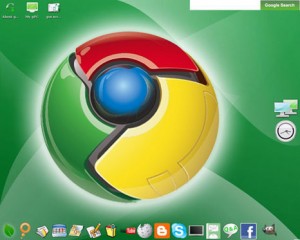
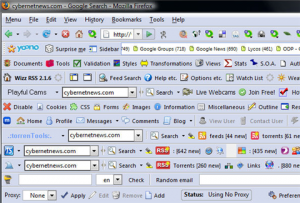
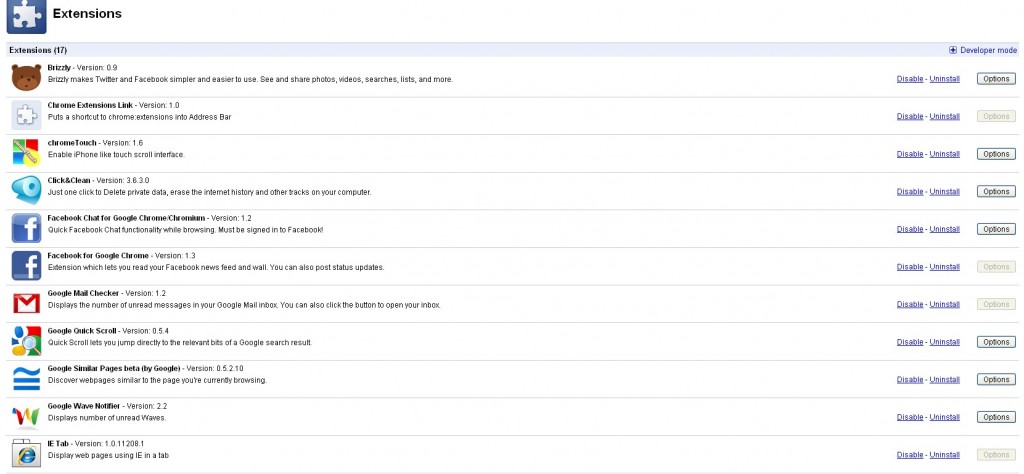
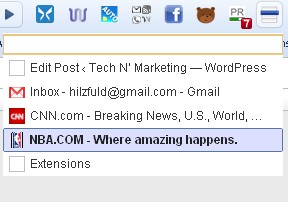

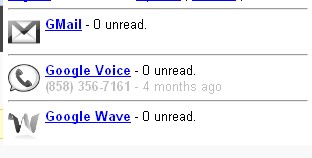
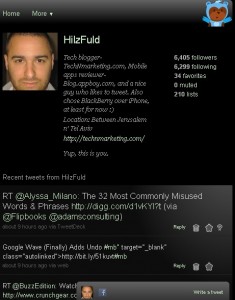
I just want to thank you for explaining what a browser is (even though I knew). Too often tech bloggers skip the basics like defining terminology, and WHY someone would want to do whatever it is they are talking about.
Hannah, appreciate your feedback, was actually concerned I was getting too basic with those explanations. Thanks.
Thanks for the list of Chrome Extensions that you recommend. I went to the Chrome Extensions Directory and found the one plug-in that was keeping me with FireFox. LastPass. Now that it is available for Chrome, I don’t think I will be firing up Firefox too often.
Love your post was loved chrome but loved the firefox extentions im back with chrome now and ohh how i love it thanks again for the great post
Unfortunately, it’s the other way around for me… there are still other Firefox extensions that I can’t live without at the moment… FireBug, FireFTP, my ISP internet usage bar, etc.
Looking forward for more Chrome extensions in the future 🙂
Thanks for the kind words guys, appreciate it. Glad you liked the post. Michael, I am sure you will have all those in Chrome within weeks. Stay tuned 🙂
There are many more plugins. Brizzly is good. I like their AutoFF extension also. It is really cool.
cool!
None of these is on my “must have” list, which only serves to prove Chrome’s extensions are already diverse enough for everyone to find something to suit their own quirks & browsing style.
🙂
Mike
@pop_art
PS
My list?
– Google Similar Pages (by Google)
– Jamendo Radio
– Delicious
– Shareaholic
– iMacros for Chrome
Thanks for the great post Hillel. The one and only extension that still keeps my Firefox installation alive is the IE Tab.
I see too many sites crashing with Chrome, but I guess it’s just a matter of time before such issues will be behind us.
Maoz Zur… 🙂
Something else decidedly non – techie – the resolution, brightness on Chrome is far better than Firefox – whatever happened to FF – from first to wurst!
You’re using an incorrect of Google Chrome OS – I believe that was a very early mockup and/or fake that floated around the web for a while. The current Chrome OS looks like this:
http://www.redmondpie.com/google-chrome-os-screenshots-video-demo-and-source-code-9140125/
Sorry for the nitpick – I spent all of last weekend compiling it and all haha.
Anyways thanks for the post – I use Chrome on my Win7 box as my primary browser and have gone a little crazy with all these extensions! Speed Tracer is my fave, but I’m a developer (@ http://Skrib.it ) by day. Other than that, Feedly is a huge one for me.. no more booting up sluggish Firefox to get my news!
As for my Mac, I rarely use Chrome on it – no bookmark manager yet!
Best,
Paul
doh I should proof read my comments. I meant to say “incorrect image/screenshot” in my first line. 🙂
A pitty that Chrome Extentions aren’t yet supported on Mac
I have been a big fan of Chrome since it was first available. I use it nearly exclusively, with the exception of run testing. I guess I just didn’t drink so much of the Firefox Kool Aid. 🙂
i did not like brizzly it was too buggy for me. i like to have my FB separate from my twitter
Agreed.. I cant Grizzly to work.. I like Chromed Bird
Thanks. Very good reading. Chrome it is. I had already removed firefox