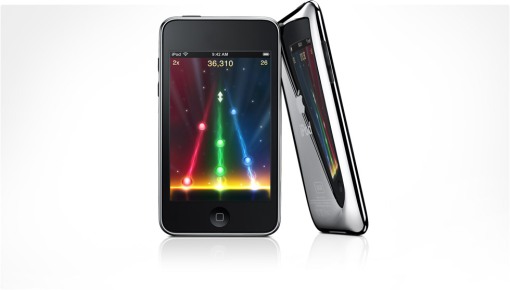
New iPod Touch
Well, yesterday I did something for the first time ever, I preordered a new Nano from Amazon. The new iPod lineup does not dissapoint. When I first encountered the Nano 3rd generation, I truly did not think they can make it any thinner, the thing was like three pieces of paper.
Well, not only did they make the new 4th generation thinner (now it is like two pieces or maybe even one, it is ridiculously thin), but they now offer a 16GB version of the Nano. I have an old 4th generation iPod (maybe if I had a few more readers, Apple would send me the new iPods for review) that is around seven times the size of the new Nano, and it only holds 20 GB, and this thing holds 16? That is just nuts.
They added this new “Shake to Shuffle” (do I have to explain what that is? Correct me if I am wrong, but I think the name says it all) feature, which is kinda cool, I guess. However, the huge enhancement for me, is the addition of the accelerometer. How did they manage to get that inside such a microscopic machine? It is really amazing. And those colors, I mean, I am generally not into colors, but you got to admit, those are some nice colors.
The new iPod touch does not dissapoint either. It is also thinner, and it has the whole Nike+iPod chip built in, which once again, leads me to the question, how did they get that into such a thin machine? The iPod Classis remains the iPod Classic, a little thinner and more memory, nothing huge there.
The one big thing that Apple just announced in the Nano, the Touch, and iTunes is this new Genius feature (you gotta love the names that Apple comes up with, makes me wonder if there is someone within Apple that sits around and comes up with these names). Basically, you can select a song and with one click, creat a similar playlist. I am not sure I would use this feature, but let’s wait and see how well it does.
All in all, after watching Steve Jobs’ keynote, the first thing I did, was call Amazon and order a new Nano (granted it was for my younger brother, but if I could afford it, I would buy the new Touch), so suffice it to say, I was impressed with the new lineup.
– Hillel
-

New iPod Nano Colors












![]()


























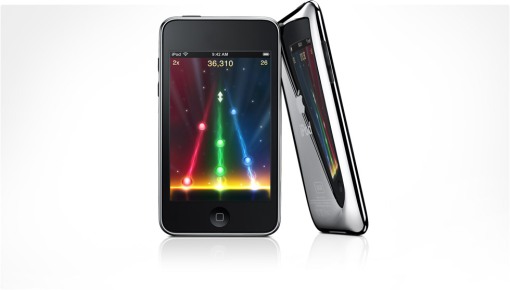


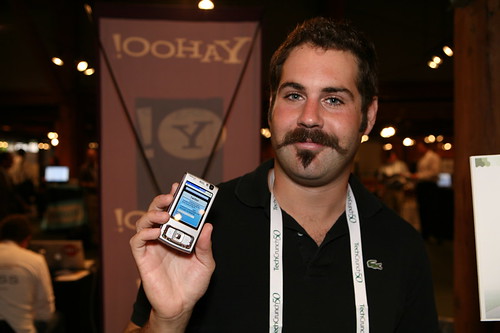














 I dont want to be almost there just install the freakin program!
I dont want to be almost there just install the freakin program!